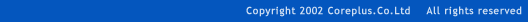|

|
|
| |
 |
|
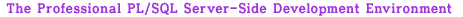 |
| SQL Navigator™
adds a drag-and-drop, graphical user interface to the
PL/SQL development environment to speed the development
of Oracle-based applications and combines coding, tuning
and debugging, web development and version control to
deliver higher quality applications. |
 Intelligent
PL/SQL editors support color syntax highlighting and error
checking, drag and drop coding and split window editing Intelligent
PL/SQL editors support color syntax highlighting and error
checking, drag and drop coding and split window editing
 Query
Builder allows even
novice users to create SQL queries with an easy-to-use
GUI Query
Builder allows even
novice users to create SQL queries with an easy-to-use
GUI
 PL/SQL
Profiler displays SQL
execution line by line and integrates with any installed
tuning option for quick and accurate identification and
resolution of problematic code PL/SQL
Profiler displays SQL
execution line by line and integrates with any installed
tuning option for quick and accurate identification and
resolution of problematic code
 Multi-threaded
for executing long running queries in a separate thread
in the background Multi-threaded
for executing long running queries in a separate thread
in the background
 HTML
pages can be easily converted to PL/SQL stored procedures HTML
pages can be easily converted to PL/SQL stored procedures
 Optional
add-on modules offer PL/SQL
debugging and expert
tuning Optional
add-on modules offer PL/SQL
debugging and expert
tuning
 Complete
integration with code
formatter and knowledge
bases Complete
integration with code
formatter and knowledge
bases
 Robust
reporting tool creates
formatted documents describing all database object types Robust
reporting tool creates
formatted documents describing all database object types
 Optional
server-side installation requires little tablespace, resulting
in minimal demand on database storage Optional
server-side installation requires little tablespace, resulting
in minimal demand on database storage |
Even if you
are an expert developer, PL/SQL development can be tedious
and time consuming. You may not have the correct syntax
for commands or functions memorized.
Your SQL statements may run, but could take hours to complete.
SQL Navigator™ provides the tools you need to cut Oracle
PL/SQL server-side development time in half. In this integrated
environment for developing and testing stored procedures,
schemas, and SQL scripts, you can drag and drop PL/SQL
syntax to build SQL queries, get expert tuning advice,
browse the database, and quickly edit and create database
structures.
SQL Navigator also streamlines the integration of Oracle
data with HTML design, enabling developers to quickly
generate high-impact, dynamic web pages. With the web
development module, you can convert HTML into Oracle web
cartridge statements (HTP) with a single click. Developers
can easily import HTML into a stored program editor; convert
to HTP, add PL/SQL to retrieve data from an Oracle database
and save as a stored procedure.
SQL Navigator’s optional add-on modules
enable you to debug and tune PL/SQL, all from within SQL
Navigator’s graphically enhanced, user-friendly interface.
Multiply your productivity with time saving features like
Active
PL/SQL Knowledge
Base and impact
analysis. |
Download a trial
version of SQLNavigator
now.
Also download a trial version of SQL
Navigator for Microsoft SQL Server.
|

|
 |
|
|
|
|